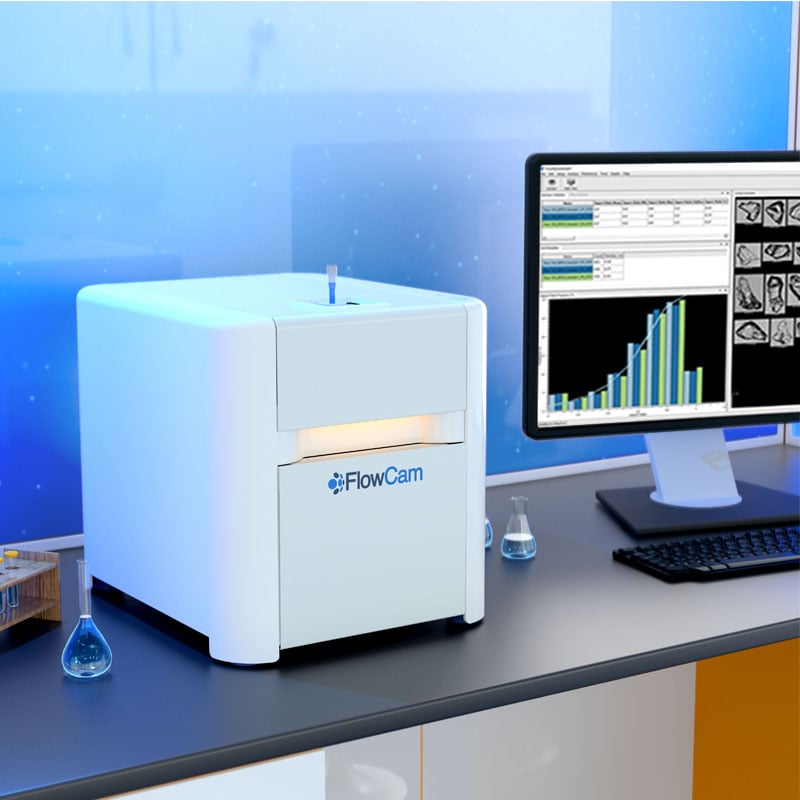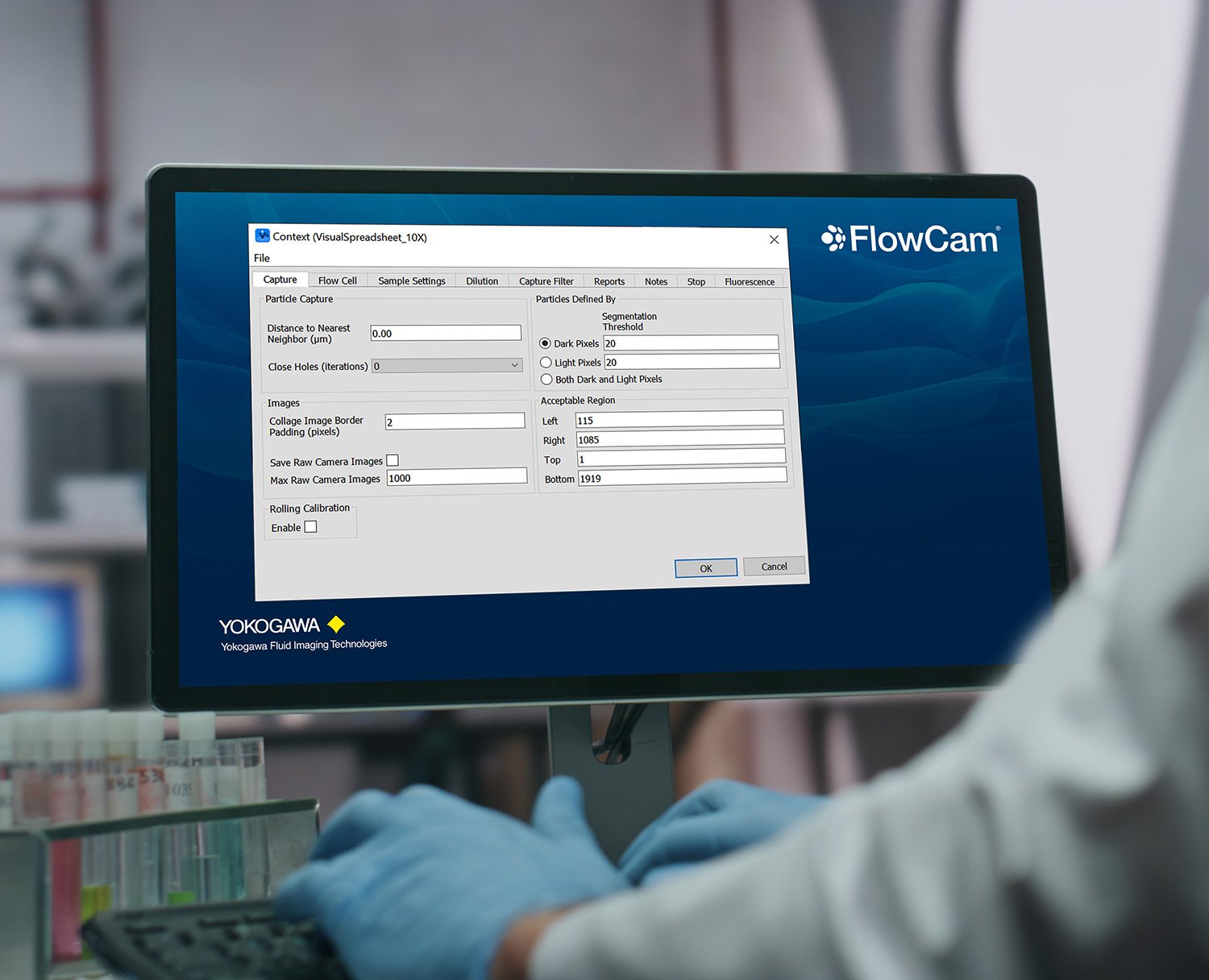When it comes to flow imaging microscopy, data quality begins with your particle images. That's why VisualSpreadsheet® software gives users the power to fine-tune image capture settings—ensuring accurate data collection across a wide range of sample types. Whether you're analyzing biotherapeutics, water samples, or high-performance materials, understanding and optimizing these settings is essential for reliable measurements of particle size, shape, and concentration.
Why Capture Settings Matter
Capture settings directly impact how particles are visualized and measured. Subtle changes can significantly affect the accuracy of your data, especially in applications where particle morphology and size distribution are critical. To support you in optimizing your capture settings, we offer a variety of resources for users just getting started with FlowCam, to those working on advanced method development.
Resources to Optimize Your Capture Settings
FlowCam 8000 Series Configuration Guide
Start with the correct setup. This guide walks you through configuring your FlowCam for the objective you plan to use, including recommended accessory pairings, particle size ranges, and fluidics settings. It also includes a basic set of capture settings for both phytoplankton and biopharmaceutical applications, making it easier to collect high-quality data from the start.
Optimizing Capture Settings on FlowCam 8000 Series Instruments
Determine the best settings for your sample type. This technical note describes in detail how capture settings influence how particles are segmented from camera images and provides a step-by-step strategy for optimizing settings for specific applications.
File Processing Mode for Method Development
Need to adjust settings post-capture? Our guide to VisualSpreadsheet's File Processing Mode walks you through evaluating and further refining capture settings using previously collected data, perfect for method development and troubleshooting.
Additional Resources for Biopharma Applications
Recommended Capture Settings for Biopharmaceuticals
This technical note provides a formal introduction to the recommended capture settings for biopharmaceutical applications, including examples of common particle types processed using these settings. This is a great place to start if you want to learn more about our recommended settings in these applications.
Generalized Flow Imaging Microscopy Instrument Settings for Measuring Subvisible Particle Sizes and Concentrations in Protein Therapies
This peer-reviewed study establishes a set of flow imaging microscopy (FIM) capture settings that improve the accuracy and consistency of measuring subvisible particle size and concentration across typical opaque and translucent particle types found in protein therapeutic formulations. The authors optimized these settings using both standard particles and representative biopharmaceutical samples, offering a more standardized methodology for FIM use in biologics development and manufacturing workflows.
Unlock Better Data
By leveraging these tools and insights, you can dramatically improve the quality and reliability of your particle analysis data. Whether you're just getting started or refining an established method, our resources are here to help.
Explore more technical content on our Resources page or through the FlowCam Customer Support Center.