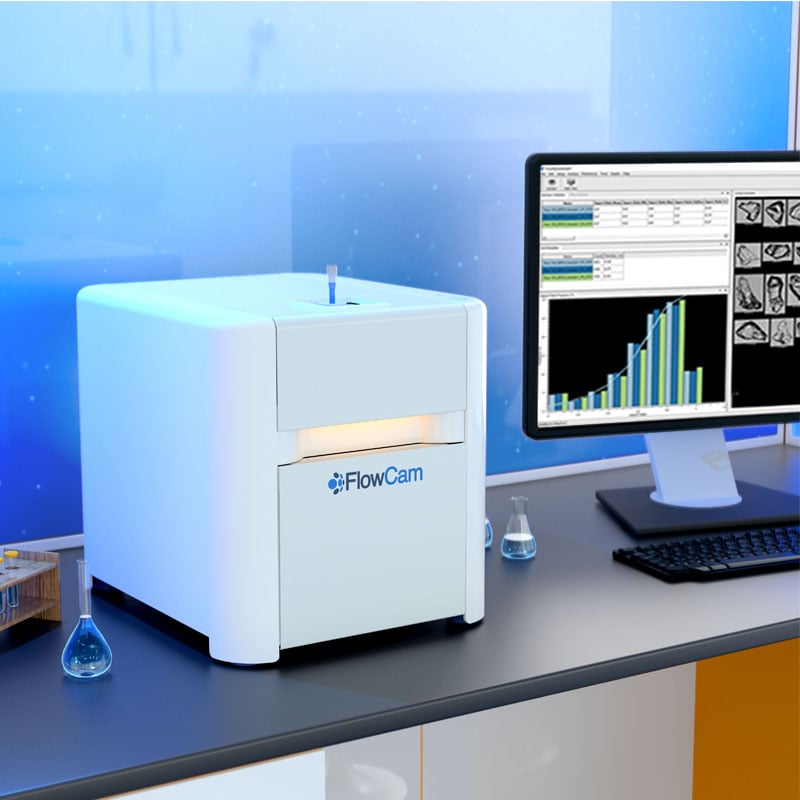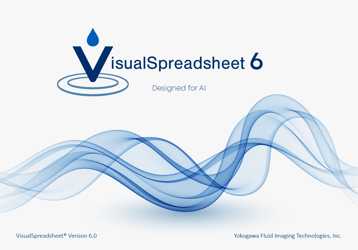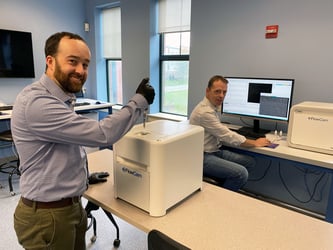We've just released VisualSpreadsheet version 6.0.8 particle analysis software with many new features and improvements to enhance your experience. Here's a short overview of what's new:
For our aquatics users, we've introduced an improved version of the measuring ruler available in previous software versions. This is an important tool for accurately measuring the size of zooplankton appendages, body length, and individual phytoplankton cells to help you identify organisms.

 Pictured here: (left) The length of this copepod as reported by the new measuring ruler feature is shown in green as 4631.3 µm. The standard length as reported by VisualSpreadsheet is shown in white at 6189.25 µm and represents an overestimate of body length. (right) The length of this Asterionella cell as reported by the new measuring ruler feature is shown in green as 39.5 µm. The diameter ABD as reported by VisualSpreadsheet is shown in white at 40.72 µm and represents a slight overestimate of cell size.
Pictured here: (left) The length of this copepod as reported by the new measuring ruler feature is shown in green as 4631.3 µm. The standard length as reported by VisualSpreadsheet is shown in white at 6189.25 µm and represents an overestimate of body length. (right) The length of this Asterionella cell as reported by the new measuring ruler feature is shown in green as 39.5 µm. The diameter ABD as reported by VisualSpreadsheet is shown in white at 40.72 µm and represents a slight overestimate of cell size.
For everyone, there are some more great new additions:
You can now import existing classifications into VisualSpreadsheet 6 from versions 4, 5, or 6, making existing software classifications accessible from the newest software. For anyone who collaborates with remote colleagues or needs to archive past work, runs can also be exported with associated classifications.
Particle properties can now be added to the filter grid, giving you quick access to morphological statistics for specific particle subsets.
We've added exporting and importing filter layouts and classification templates, which will help you to easily move from working directly on your instrument to a satellite version in your office or other location. VBD files can now be automatically exported to a preferred location after a run for efficient transfer of data runs between FlowCam and satellite software.
Lastly, to keep things organized, you can delete and rename previously indelible items including context files, filter layouts, and classification templates to maintain order and consistency in your data structure.
VisualSpreadsheet 6.0.8 is now available for all customers with FlowCam instruments running VisualSpreadsheet 6. To install the latest version, please go to the download page on our Customer Support Center. If you haven't signed up yet, go to our Customer Support Center registration page to request access.
If your FlowCam or satellite computer is currently running VisualSpreadsheet 4 or 5, please reach out to us – we're happy to chat more about whether an update is right for you.