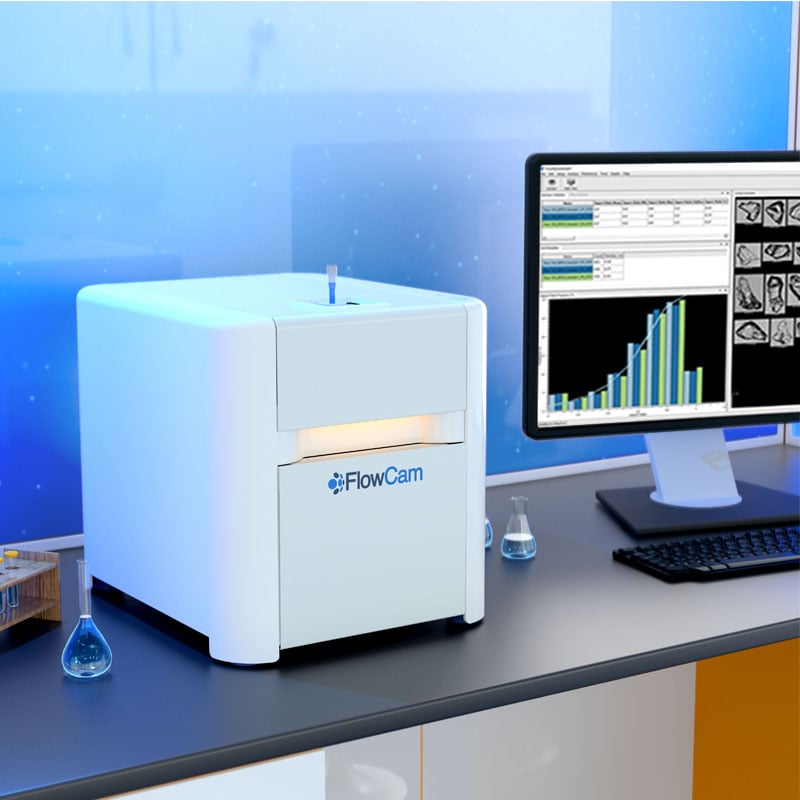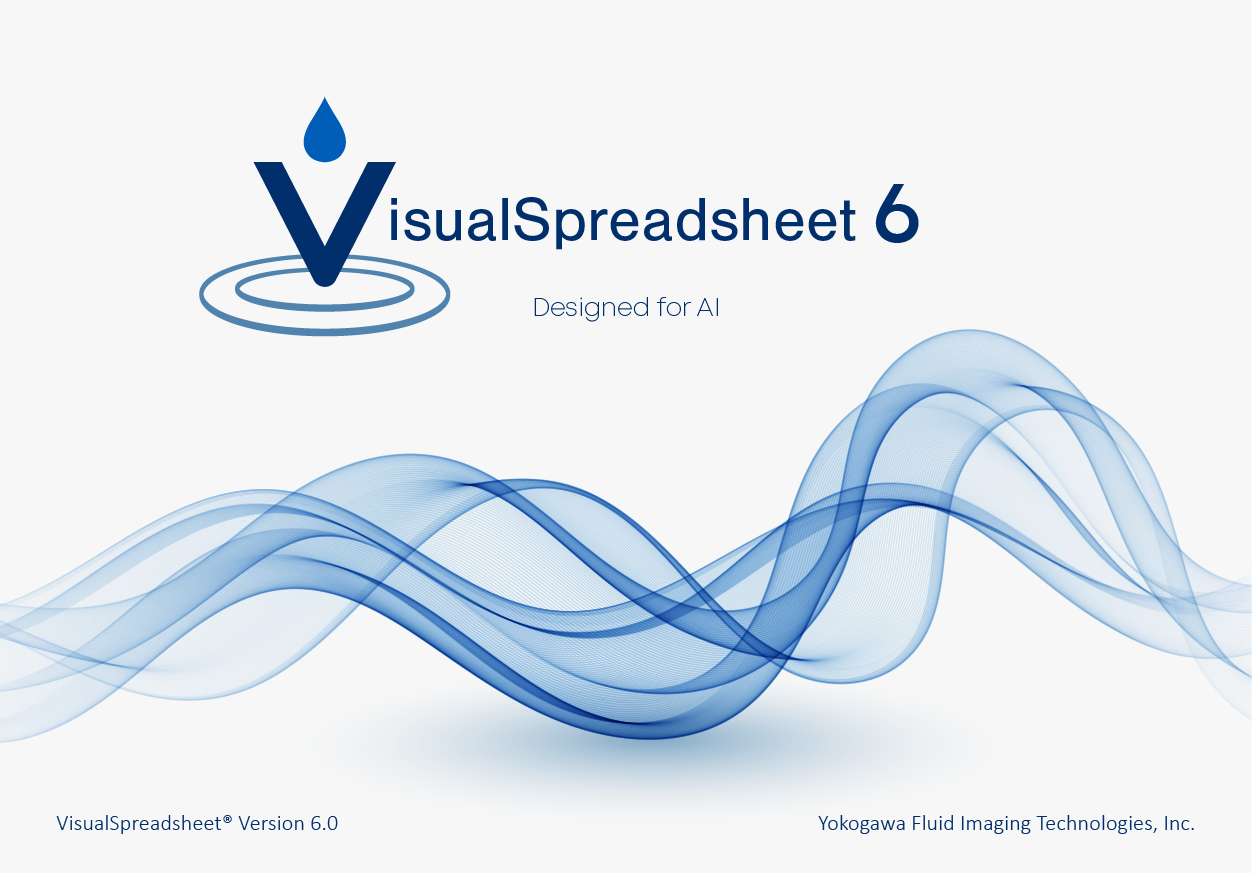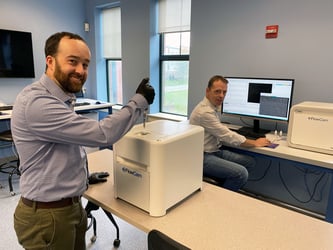![]() VisualSpreadsheet® is FlowCam's powerful, customizable software program featuring interactive particle image and data analysis. We recently released VisualSpreadsheet Version 6.0.2, which is now available for all FlowCam instruments currently running VisualSpreadsheet 6. Please get in touch with us about upgrades if your FlowCam is currently running VisualSpreadsheet 4 or 5.
VisualSpreadsheet® is FlowCam's powerful, customizable software program featuring interactive particle image and data analysis. We recently released VisualSpreadsheet Version 6.0.2, which is now available for all FlowCam instruments currently running VisualSpreadsheet 6. Please get in touch with us about upgrades if your FlowCam is currently running VisualSpreadsheet 4 or 5.
VisualSpreadsheet 6.0.2 updates include significant processing speed improvements when viewing and analyzing image data sets, the added ability to export individual particle images in PNG or TIFF file formats, and improved software and database stability. It is easy to import data runs collected in earlier versions of the software into VisualSpreadsheet 6, allowing for a smooth transition when you upgrade.
With VisualSpreadsheet, each histogram or scatter plot allows you to select distinct data points and extract the corresponding images, enabling analysis of a specific particle population within your sample or easy outlier selection. Any particle image in a collage may be selected to view the comprehensive morphology collected for that image (an example is shown below).
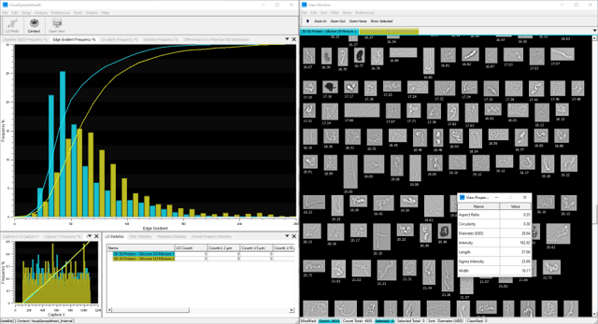
VisualSpreadsheet 6 is compatible with VisualAITM, an optional Artificial Intelligence module for protein biotherapeutics that is compatible with subvisible particle images captured on FlowCam 8100 or FlowCam LO. The software uses a deep learning algorithm to identify images of protein aggregates and silicone oil droplets, as well as potential FlowCam contaminants.
The VisualSpreadsheet user interface is pictured above. Protein agglomerates in a biopharmaceutical sample have been detected by VisualAI and a single agglomerate has been selected to show that particle's morphological properties.
VisualSpreadsheet is included with all FlowCam instruments. A satellite version is available for offline analysis on additional computers. If you're running an older version of the software, or are interested in the VisualAI add-on module, please contact us - we're happy to chat more about the details.