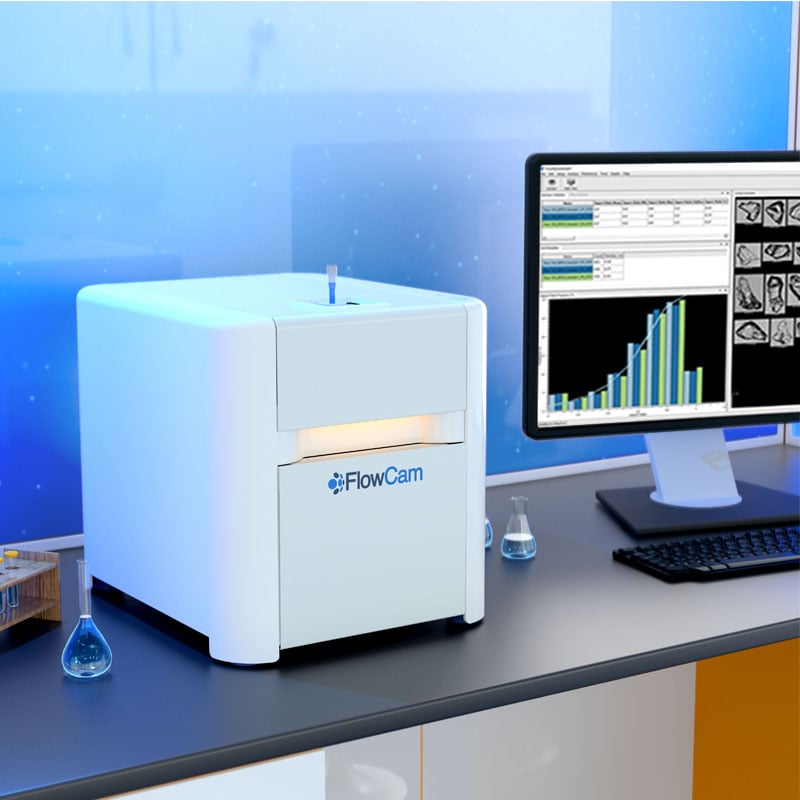FlowCam University
Welcome to on-demand learning for FlowCam 8000
We are excited to support your FlowCam Particle Analysis with Vision journey with on-demand learning resources available for you to access at your convenience. FlowCam on-demand learning is designed to help you set up the instrument, become familiar with the hardware and VisualSpreadsheet software, run samples, visualize imaging data, and learn how to perform regular maintenance to ensure optimal FlowCam performance.
FlowCam on-demand learning includes recommendations for customizing your VisualSpreadsheet and data analysis settings. More detailed VisualSpreadsheet instructions and videos are available in the FlowCam University VisualSpreadsheet course and the VisualSpreadsheet User Guide.
The documents below are available to download as part of this FlowCam University course:
1. Get Started with FlowCam 8000
2. Tour Your FlowCam 8000 Resources and VisualSpreadsheet
3. Setup Your FlowCam 8000 Computer and Hardware Accessories
4. Prepare Your Flow Imaging Microscopy Sample
5. Perform Flow Imaging Microscopy with FlowCam 8000
6. FlowCam 8000 Data Analysis and Visualization with VisualSpreadsheet
7. Maintain and Care for FlowCam 8000
If you are a FlowCam 8000 customer and would like to request access to FlowCam on-demand learning, please fill out the form on this page.
For more information, download our FlowCam University brochure.
Please contact support@fluidimaging.com with any questions. We're happy to set up a call to discuss your application.