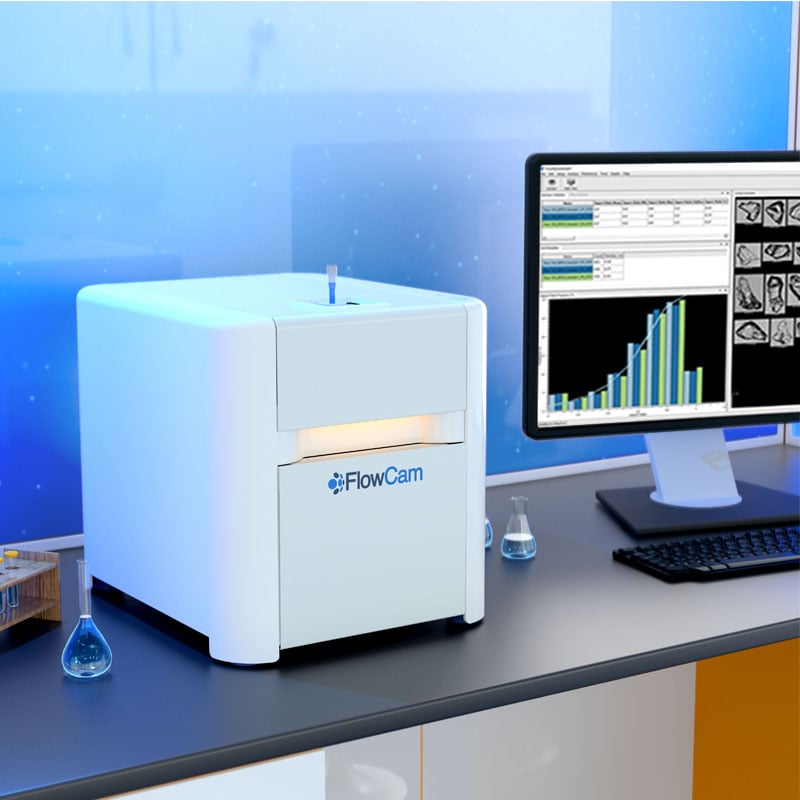Training Modules for FlowCam 5000
Welcome to FlowCam on-demand training
The on-demand learning for the FlowCam 5000 series is designed to assist you with setting up the instrument, becoming familiar with the hardware and VisualSpreadsheet software, running samples, optimizing your VisualSpreadsheet settings, data analysis and regular maintenance to ensure optimum performance of your instrument through the following modules:
Module #1: Setting up your FlowCam 5000
Module #2: Introduction to Hardware and Software Set Up
Module #3: Running your First Samples
Module #4: Customizing Your Settings
Module #5: Introduction to Data Analysis
Module #6: Advanced Data Analysis Using Libraries
Module #7: Maintenance Recommendations
Each module header will link to the individual module page where instructions and videos are located.
If you are a FlowCam 5000 customer and would like to request access to the training modules, please fill out the form to the right.
For more information, download our FlowCam University brochure.